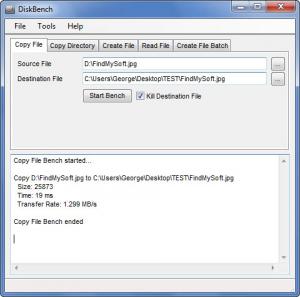Disk Bench
2.7.0.1
Size: 156 KB
Downloads: 14416
Platform: Windows (All Versions)
Disk Bench’s purpose is to provide a real-life answer to the question “how fast is my PC”. To provide an answer to that question, to let you know how fast your PC is in real-life conditions, Disk Bench puts two benchmarking options at your disposal: copy a file from location A to location B; create a new file.
To get started with Disk Bench you will first have to download a very lightweight archive onto your PC (the archive is less than 1MB in size, to be more precise). Then you will have to extract the archive’s contents and run the Disk Bench executable. Once you do so you will be presented with Disk Bench’s interface.
Said interface is divided into two panels: the one at the top displays the benchmarking methods Disk Bench has to offer; the one at the bottom presents the results of the benchmark. Getting back to the panel at the top, it lists the following tabs:
Copy File – choose the source and destination file, start the benchmark.
Copy Directory – select the source and destination directory, start the benchmark.
Create File – create one or two files, select the block size and the number of blocks, then start the benchmark.
Read files – select if you want the application to read one or two files, select the source file(s), start the benchmark.
Create File Batch – select the destination file, block size, initial number of blocks, block increase, and number of files to be created, and then start the benchmark.
Using Disk Bench is a very straightforward matter: launch the application, pick a benchmarking option from the user friendly interface, launch the benchmark, check out the results. It is as simple as that!
Disk Bench is a free, user friendly, award-winning application that tells you how hast your PC is in real-life conditions.
Pros
Disk Bench does not have to be installed; getting Disk Bench up and running will take little of your time. Figuring out the interface will also take little of your time. There are several benchmarking options to choose from. Disk Bench is free.
Cons
None that I could think of.
Disk Bench
2.7.0.1
Download
Disk Bench Awards

Disk Bench Editor’s Review Rating
Disk Bench has been reviewed by George Norman on 12 Jul 2013. Based on the user interface, features and complexity, Findmysoft has rated Disk Bench 5 out of 5 stars, naming it Essential